INSTALLATION GUIDE
How to legally break into guilongchao 归龙潮 (and any chinese game on bilibili) + PC EDITION
BY Guizhngballista, October 2024

Note! This guide is intended for players outside mainland China and heavily adapted from Reddit user hienvu_radiant’s post: Guide of verify your own Bilibili account for Arknights CN.
Prerequisite: You must have a Bilibili account! It’s pretty easy to register, but you might need a real and working phone number. You may be required to do ID verification for the Bilibili account as well.
For this guide, have an ID, passport, or some other government-issued document that can verify your identity on hand.
Note: We will not be doing Bilibili verification. This is identity verification for playing games available on Biligame, like Returning Dragon Tides (Guilongchao) and Arknights CN server.
- I don’t know the age cutoff for verifying this way. If there’s no age cutoff and minors can verify, I also don’t know if any playtime limit is enforced.
Did you know Bilibili offers access to many popular games via their own installers as an alternative to downloading directly from the game’s official website or publisher? Their installer is nearly exactly the same, except the login is exclusive to Bilibili accounts.
For many games, you can seemingly directly install the Chinese version of games pretty easily (straight from the publisher’s site), but the login is where you hit a snag because you usually need a Chinese phone number, ID, etc., to register. Here is how to bypass this for certain games via Bilibili’s installers. Yes, this means you will be logging in to these games with your Bilibili credentials.
Contents
1. Completing Identity Verification
Welcome to Guilongchao walkthrough and guide. Check out everything there is to know about this game, which includes the characters guides, userful information, tips and tricks here!
Go to https://game.bilibili.com/sdk/cs-h5/
You will be greeted by an assortment of games:

Click on any actual game icon—it doesn’t matter; the verification is game-agnostic.
NOTE: Do not click on 其他游戏 (Other Games) or 活动相关 (Event-Related).
You will be taken to the customer support home which looks like:
Click on any actual game icon—it doesn’t matter; the verification is game-agnostic.
NOTE: Do not click on 其他游戏 (Other Games) or 活动相关 (Event-Related). You will be taken to the customer support home which looks like:
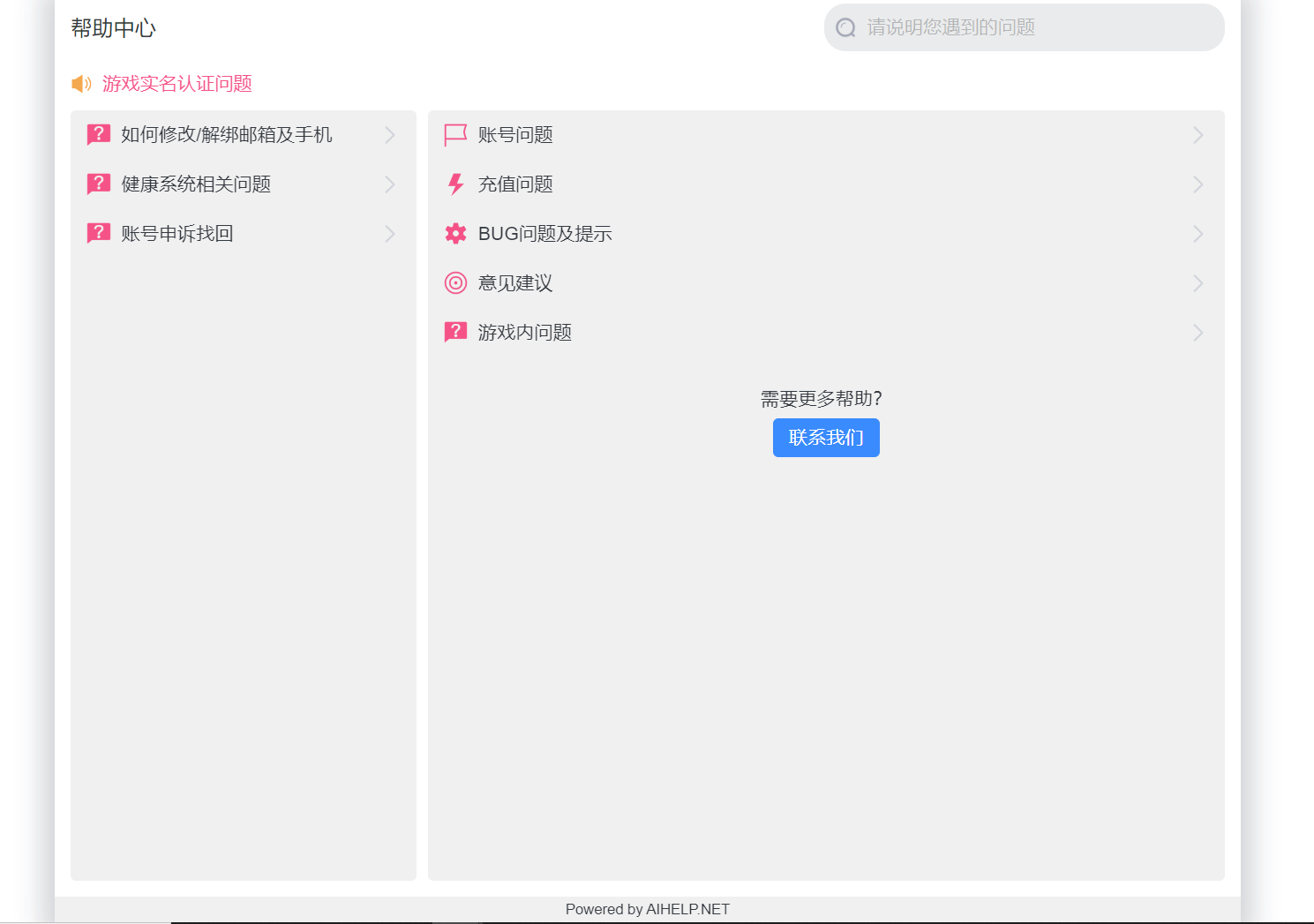
To Reach the Identity Verification Form:
-
Click on 联系我们 (Contact Us)
You will be led to a chatbot. Blue buttons will appear and allow you to easily interface with the chatbot. - Click on 账号问题 (Account Issues)
- Click on 实名认证 (Identity Verification)
- Click on 港澳台及海外用户实名认证 (Identity Verification for Hong Kong, Macau, Taiwan, and Overseas)
- Click on 填写 (Fill In)
After clicking on “填写” (Fill In), you’ll be prompted to fill out a form that looks like this:
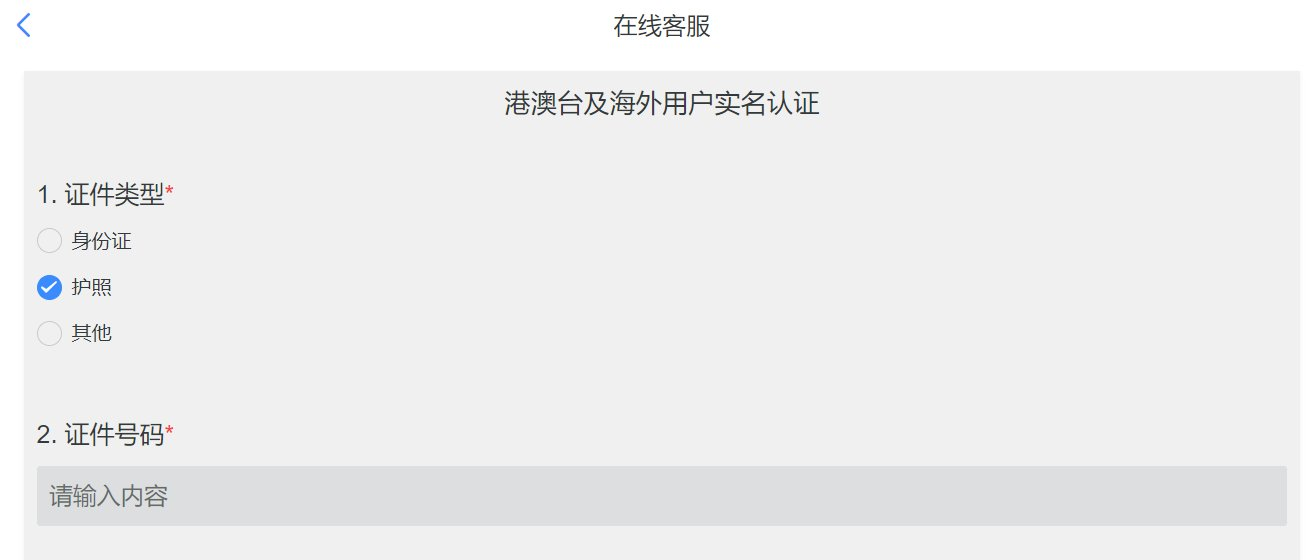
Here’s the information you’ll need to complete the form:
-
证件类型 (Verification method, choose one):
- 身份证 (ID)
- 护照 (Passport)
- 其他 (Other)
- 证件号码 (Selected method identification number, e.g. ID number, passport number)
- 真实姓名 (Full legal name)
-
B站UID (Bilibili account UID)
- How to find:
- The 10 numbers at the end of your personal Bilibili space’s URL: Personal Account
- Also on your personal Bilibili space, scroll down to the box “个人资料” (Personal Information), and you’ll see your UID there.

- How to find:
-
登录名 (Bilibili nickname, 昵称)
- How to find:
- It’s just your display name.
- To double-check, hover over your profile picture → (In dropdown) 个人中心 (Personal Center, little person icon) → 我的信息 (My Info) → Whatever is inside 昵称 (Nickname).

- How to find:
-
绑定手机号 (Phone number bound to your account)
- Include region code.
-
绑定邮箱: 无 (Email bound to your account)
- If you do not have an email bound to your account, you can write “无”.
- Same goes for any box under which you see this character; if it doesn’t apply to you, you can just use the “无” character.
-
联系方式 (Optional Contact Information)
- If customer support needs to reach you for whatever reason, you can fill in your phone number or email. Include region code for phone numbers.
-
证件正面及反面照片 (Image submission of verification method document)
- Attach at least one image of your chosen document for verification, both front and back if your document has a back side.
- hienvu_radiant suggests attaching a selfie of you with the document as well.
That’s it! Submit and you will return to the chatbot. These are the next messages you might receive, as your verification is handed off to an actual person.
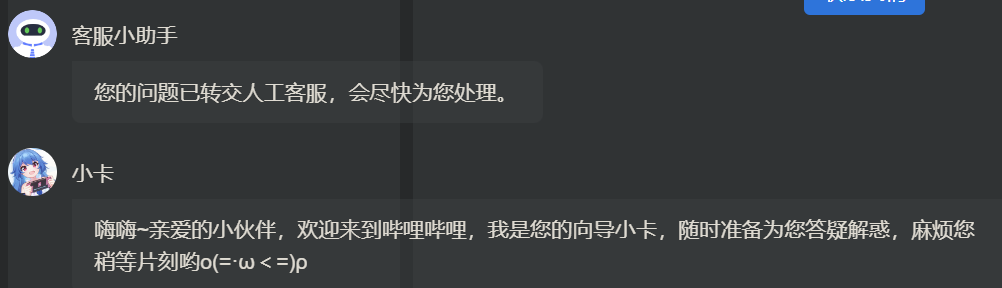
CS Assistant: Your inquiry has been transferred to manual customer service and will be addressed as soon as possible.
Xiaoka: Hi~ Dear friends, welcome to Bilibili. I am your guide, Xiaoka, ready to answer your questions anytime. Please wait a moment.
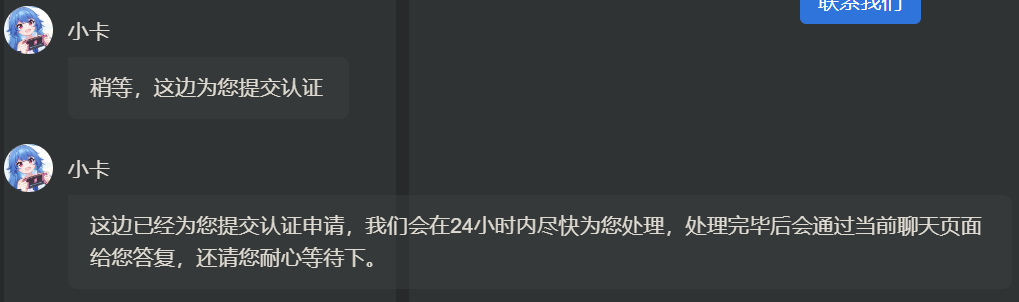
Xiaoka: Wait a moment, we will submit the verification application for you.
Xiaoka: Xiaoka: We have submitted your verification application. It will be processed within 24 hours. After processing, we will reply to you through the current chat page. Please wait patiently.
They may ask if you have other questions after a few minutes. You can respond in English!
Remember to thank your customer service agent! ^u^
Now, it’s just a matter of waiting for the approval or rejection. hienvu_radiant quotes 15-30 minutes; it may take longer.
Two ways to check for approval:
Through this link: https://my.biligame.com/smz/authoriz/
- If you see this screen, then your application has been approved!
- Through the chatbot.
Keep the chat open or scroll back up to it later and check to see if you have the following message from your CS agent. This means your application has been approved!

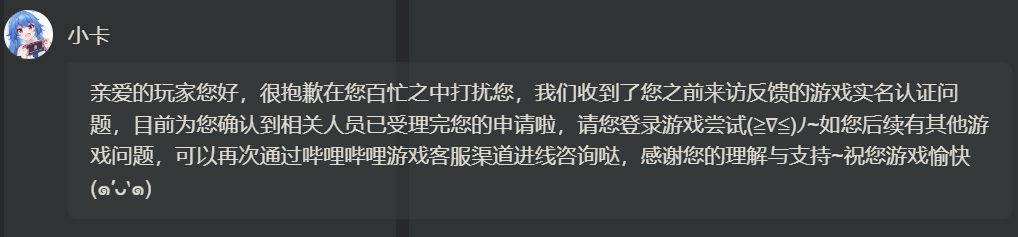
Xiaoka: Dear player, we apologize for bothering you. We have received your feedback pertaining to the identity verification process. We have confirmed that the relevant personnel have approved your application. Please try logging into the game (≧∇≦)ノ~ If you have other game problems later, you can consult the Bilibili game customer service channel again. Thank you for your understanding and support~ I wish you a happy gaming experience (๑′ᴗ‵๑)
Note that if you get rejected, you can reapply!
Now that your application has been approved, you should be able to log in to a game through the Bilibili distribution.
If you need help, bug me on Twitter: @guizhngballista
2. Accessing the Bilibili Installers
Any game on Biligame should have a Bilibili distribution.
Quick Links
Just click the big blue “下载” (Download) button!
归龙潮 / Returning Dragon Tides / GuilongchaoHow to Download Bilibili Edition
- Go to 归龙潮 - Guilongchao
-
Navigate to the game you want.
All game homepages should look something like this:

- Click on “查看PC版” (View PC Version)

- Click the big blue “下载” (Download) and the installer will begin downloading.

- That’s it! Run the installer and configure as you would any other game. Log in with your Bilibili credentials when prompted.
How do I know I downloaded the Bilibili distribution?
Your installer should have _bilibili at the end.
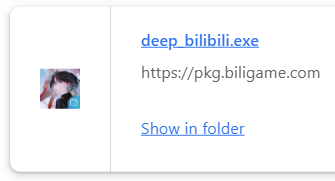
My Personal Experience
I followed the Reddit guide, submitted my completed form at 3 pm on a Friday (Pacific Time, 6 am in China and Saturday morning), and got an automated response in the chat informing me of the approval right before 6 pm (9 am in China).
I chose passport verification, and the images I submitted were:
- Image of my passport turned to the page with my picture and personal info
- Selfie of me with my passport held up to my face
For 联系方式 (Contact Information), I used my email (Gmail) and was not contacted.
After submitting, I immediately tabbed away and forgot to say thank you to Xiaoka T_T.
The connection is terminated after some time, as Xiaoka will attend to other users.
After receiving the approval, I was able to log in to Guilongchao with my phone number and password.
